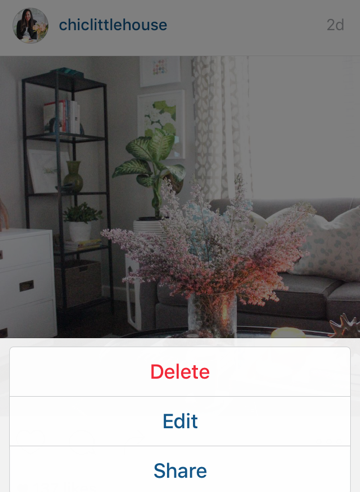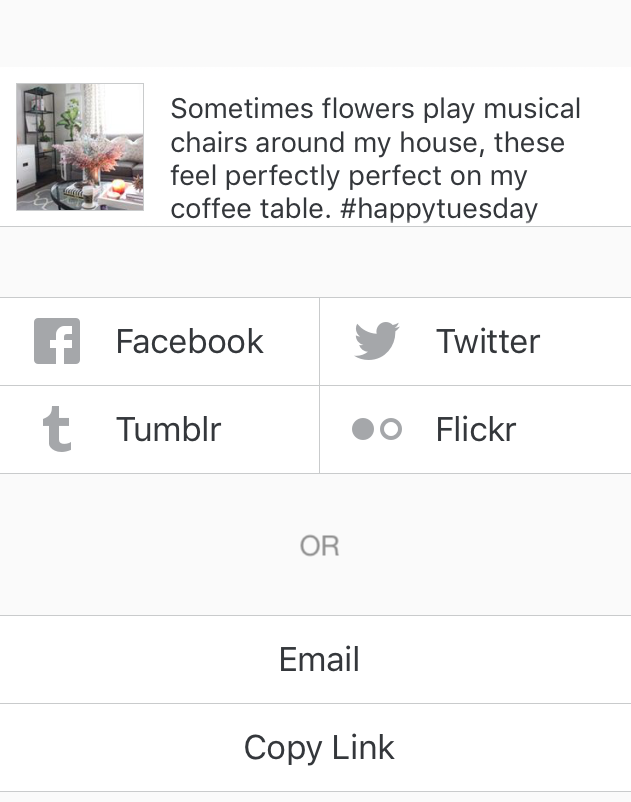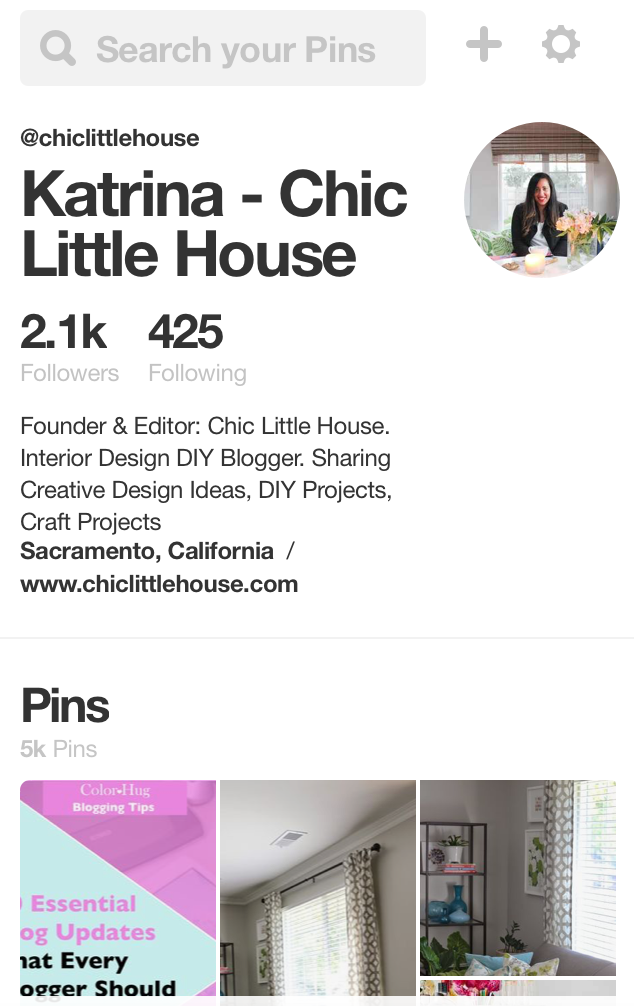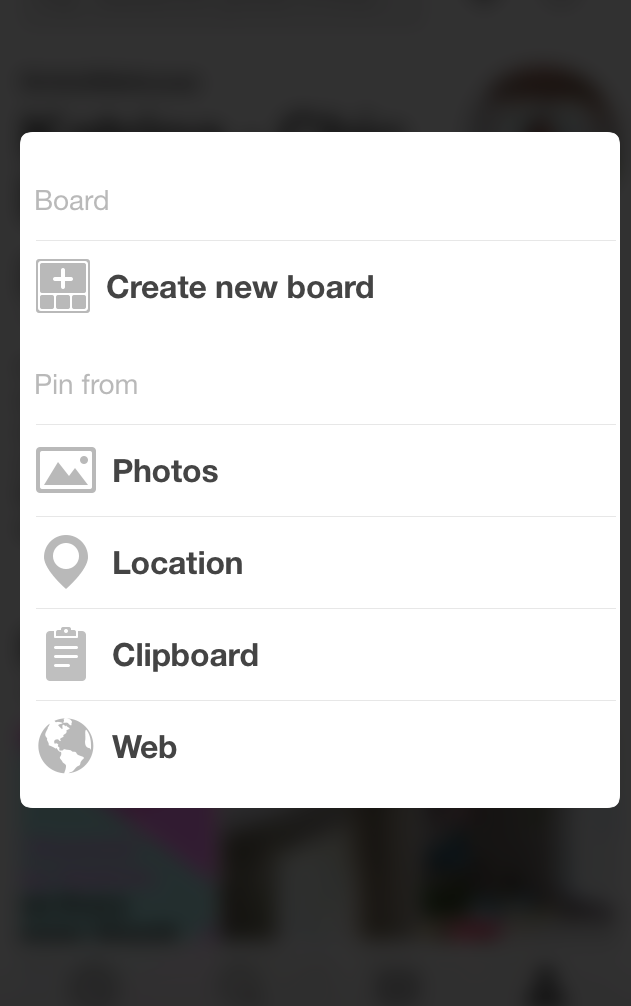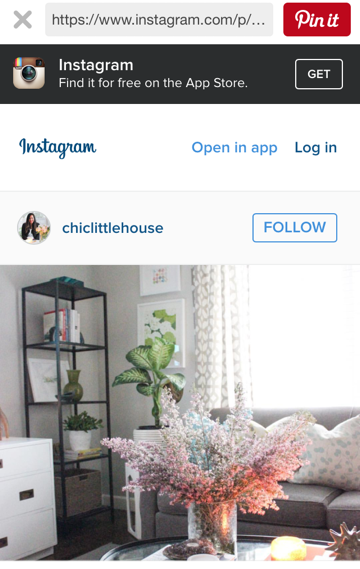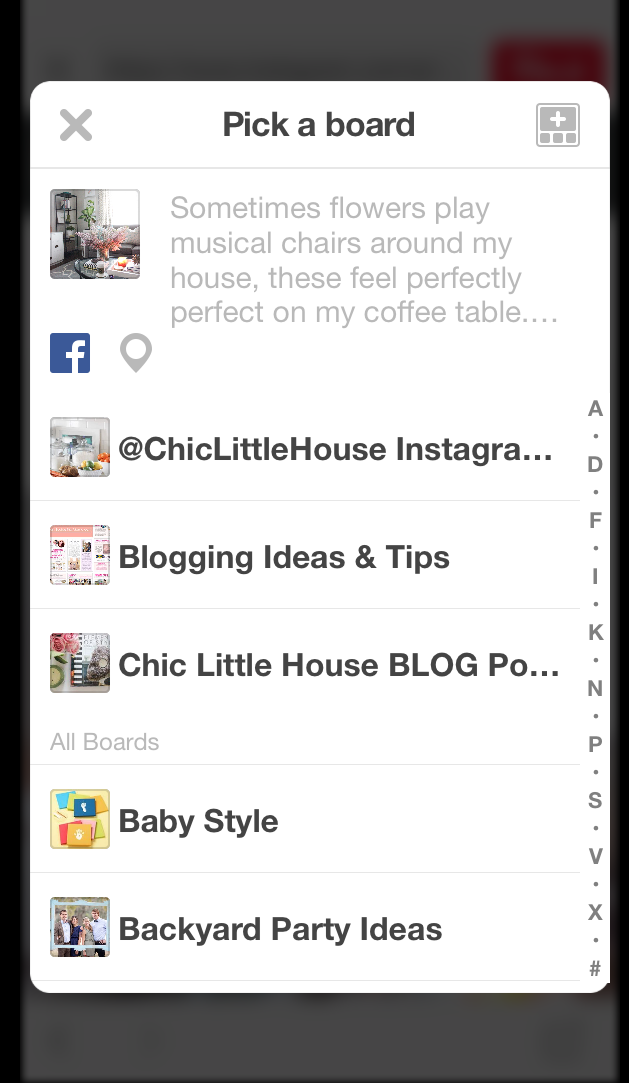I've mentioned a few times on my blog, that I love love the app Instagram. If you only vaguely heard about Instagram and more of a Facebook person, let me breakdown a few reasons to love Instagram.
- Share daily life pictures of your home / life / good food or what your up to!
- Micro Blogging (my mini version of blogging)
- Inspiration Overload (but in a good way)
- Connect directly with other bloggers & readers and build relationships
- Find so many like-minded (designing) loving people
- Helps Connect your Brand with other Companies & Magazines
Now that I've hopefully convinced all my non-instagram friends to download the app, let's get into today's blog post. My second favorite app on my phone is the Pinterest app. I've had Pinterest on my phone of ages, it totally makes it perfect to lay on the sofa and pin to my heart's content plus makes waiting at the Doctor's office / Getting an oil change bearable. It dawned on me the other day that I share a lot of my home on IG and I should be pinning my Instagram pictures! If you don't have the Pinterest App on your phone download it, its free and only takes a few minutes.
Why Should You Pin Your Instagram Images?
- Pinning is a form on Micro-Blogging
- Pinning your own images will help increase your following & exposure on Pinterest
- If you're on Pinterest, You Should be Pinning Your Instagram!
- Share your good ideas & home
After some trial and error and reading a few confusing 'how to's' I played around with my phone for a while and I discovered a quick painless way to Pin your Instagram Pictures directly from your phone. Click here to for the steps to install a 'Pin It' button on your phone. In the visual below, I'm breaking down the full quick How To. My how to, should work easily for iPhone user, just make sure your settings are up to date.
1. Open Your Pinterest Page and Create a New Board. My new Pinterest is titled @ChicLittleHouse Instagram PHOTOS
2. Open the Instagram App and Select the image you want to Pin, then click on the three dots below the image, then a new screen will open
3. Click on the share button
4. Next click on the Copy Link button, the link will be copied to your clipboard
5. Then open the Pinterest App and go to your 'Home Screen'
6. Next click on the + on the your Home Screen & a new window should popup
7. Then tap on the Clipboard
8. Next Click on the Pin It Button and select the image you want to Pin
9. Next select your Pinterest Board!
10. You can easily edit the text on all Pinned Images also when a person taps on your photo it will directly link them back to your Instagram photo.
In a few simple steps you now can easily Pin your Instagram Photos! Happy Pinning friends! What are your favorite Apps on your phone? Here are my favorites: Instragram, Pinterest, Periscope, Yelp & Flixster.